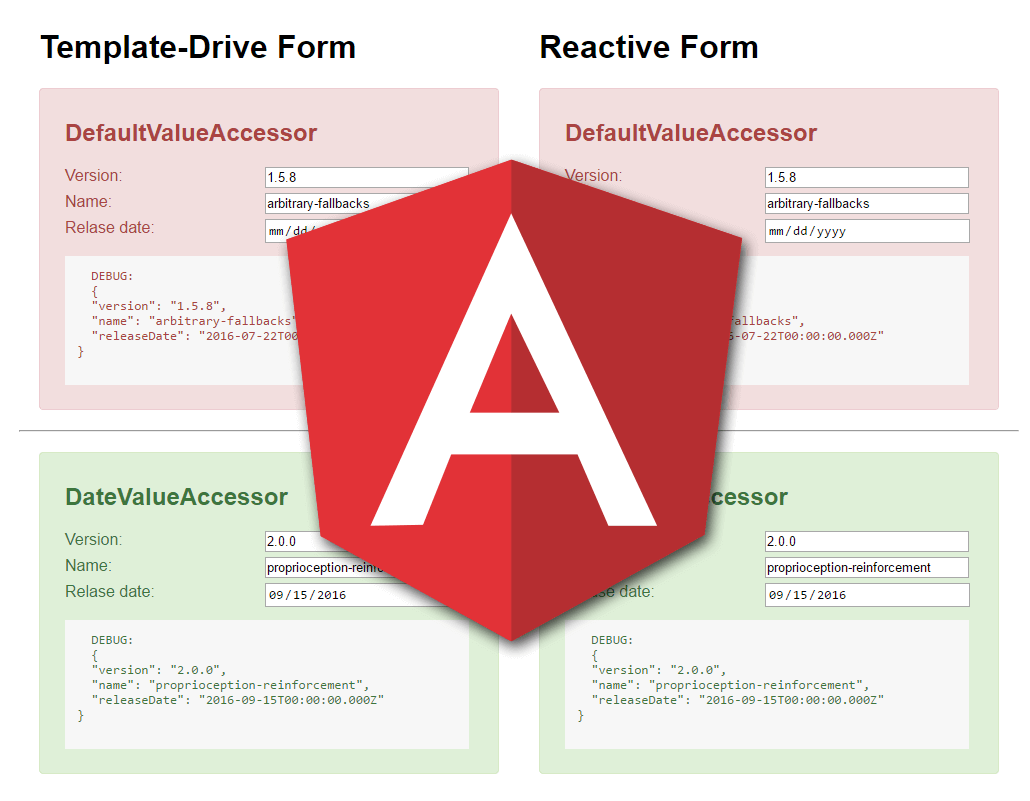
DateValueAccessor: How to use date input controls with Angular Forms
Oct 12, 2016 (Last updated: Oct 25, 2017)
The problem
Working with forms is pretty easy in Angular.
You just need to decide between Template-Driven and Reactive Forms and you are ready to start with some bindings and validation. The following code shows a two-way data binding with ngModel against a property of type string:
<input type="text" name="name" [(ngModel)]="myName">
But there is one problem to tackle: models of type Date!
You might wonder, because HTML5 date input controls are not working as expected:
<input type="date" name="releaseDate" [(ngModel)]="myBirtday">
Even if myBirtday contains a valid date, the date input control is not rendering the value at all.
In fact, we are supposed to set a string that is representing a full-date as defined in RFC 3339. The same string is written back to the model, when changes have been made, e.g. "2016-10-13". This behavior is specified in the W3C HTML language reference for inputEl.value. According to the specification, date input controls are based on strings. So what can we do to keep the Date type?
A solution
Let's review the possible solutions:
We could create a custom form control. This would be a clean and extendable solution, but it might lead to more code than required for the given use-case.
We could convert the strings directly in our
@Componentas described here. But do we really want to bloat our "business code layer" with boilerplate code?We could create a custom value accessor. The following article discusses this option.
It turns out, that date input control has another, not that well-known property: inputEl.valueAsDate! The inputEl.valueAsDate attribute represents the value (still a string) of the element, interpreted as a date. This is exactly what we need. Now we only need to convince Angular to use this property, instead of inputEl.value.
Fortunately Angular is very expansible here. FormControls (both template-driven and reactive) subscribe for values and write values via Directives that implement ControlValueAccessor. Take a look at the relevant method selectValueAccessor, which is used in all necessary directives. Normal input controls (e.g. <input type="text">) or textareas are handled by the DefaultValueAccessor. Another example is the CheckboxValueAccessor which is applied to checkbox input controls.
The job isn't complicated at all. We just need to implement a new value accessor for date input controls.DateValueAccessor is a nice name:
// date-value-accessor.ts
import { Directive, ElementRef, HostListener, Renderer, forwardRef } from '@angular/core';
import { ControlValueAccessor, NG_VALUE_ACCESSOR } from '@angular/forms';
export const DATE_VALUE_ACCESSOR: any = {
provide: NG_VALUE_ACCESSOR,
useExisting: forwardRef(() => DateValueAccessor),
multi: true
};
/**
* The accessor for writing a value and listening to changes on a date input element
*
* ### Example
* `<input type="date" name="myBirthday" ngModel useValueAsDate>`
*/
@Directive({
selector: '[useValueAsDate]',
providers: [DATE_VALUE_ACCESSOR]
})
export class DateValueAccessor implements ControlValueAccessor {
@HostListener('input', ['$event.target.valueAsDate']) onChange = (_: any) => { };
@HostListener('blur', []) onTouched = () => { };
constructor(private _renderer: Renderer, private _elementRef: ElementRef) { }
writeValue(value: Date): void {
this._renderer.setElementProperty(this._elementRef.nativeElement, 'valueAsDate', value);
}
registerOnChange(fn: (_: any) => void): void { this.onChange = fn; }
registerOnTouched(fn: () => void): void { this.onTouched = fn; }
setDisabledState(isDisabled: boolean): void {
this._renderer.setElementProperty(this._elementRef.nativeElement, 'disabled', isDisabled);
}
}
We attach the DateValueAccessor to the multi-provider DATE_VALUE_ACCESSOR, so that selectValueAccessor can find it.
The only question is, which selector should be used. I decided for an opt-in solution. Here the DateValueAccessor selects on the attribute "useValueAsDate".
<input type="date" name="myBirthday" ngModel useValueAsDate>
OR
<input type="date" name="myBirthday" [(ngModel)]="myBirthday" useValueAsDate>
OR
<input type="date" formControlName="myBirthday" useValueAsDate>
It is also possible to fix the default implementation. The following selector would activate the feature magically.
// this selector changes the previous behavior silently and might break existing code
selector: 'input[type=date][formControlName],input[type=date][formControl],input[type=date][ngModel]'
But please be aware, that this might break existing implementations that rely of the old behaviour. So I would go for the opt-in version!
It's all on NPM
For your convenience, I created the project angular-data-value-accessor on Github.
There is also a NPM package available:
npm install --save angular-date-value-accessor
Then import the module via NgModule:
// app.module.ts
import { DateValueAccessorModule } from 'angular-date-value-accessor';
@NgModule({
imports: [
DateValueAccessorModule
]
})
export class AppModule { }
Demo
Of course, there is a demo at: http://johanneshoppe.github.io/angular-date-value-accessor/
Keywords:AngularFormsDateValueAccessorDATE_VALUE_ACCESSOR
Suggestions? Feedback? Bugs? Please