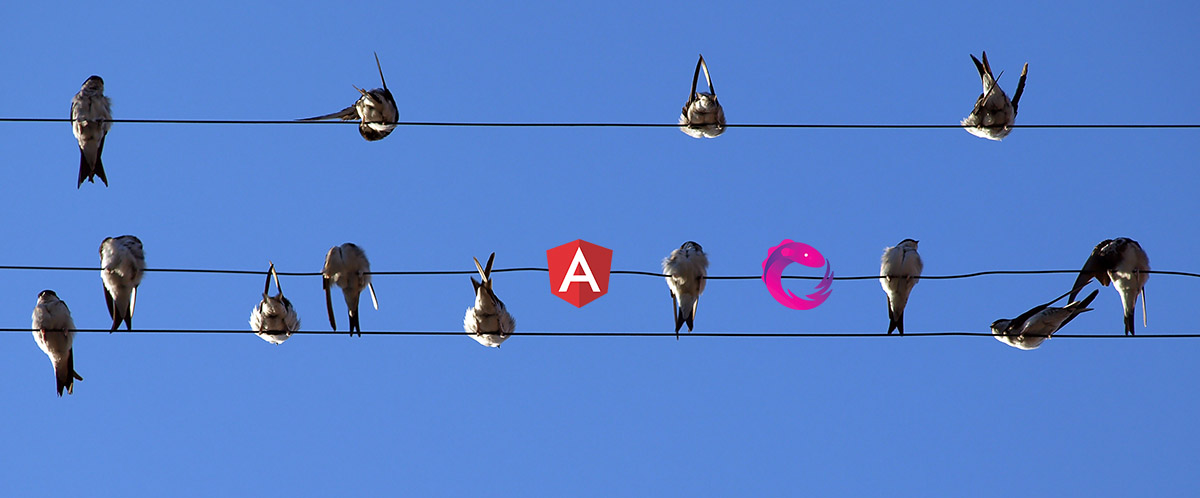
Build your own RxJS logging operator
Feb 19, 2018 (Last updated: Apr 20, 2018)
In this article we will cover how to write our own custom operators for RxJS pipelines. We will build a simple logging operator and learn how we can debug observable sequences.
When working with Angular we come into contact with RxJS almost every day: using reactive forms, doing routing, taming snakes or using NgRx effects. Thinking reactively makes you revisit your common patterns, due to its declarative way of writing code is conceptually different from the imperative style we've been doing for years.
If you are new to RxJS you will find a great introduction here: André Staltz: "The introduction to Reactive Programming you've been missing". If you are familiar with the German language, you might want to take a look at our book about Angular (and RxJS).
Building a log() operator
When working with observable sequences it's quite helpful to sneak into the data stream to see what's happening in there. Doing so, we usually end up writing lines like these over and over again:
myObservable$.pipe(
tap(e => console.log(e)),
map(thing => thing.id),
tap(e => console.log('end', e))
)
Actually, this is what I write a few times a day and I have always been too lazy to create an editor snippet for it.
We're using the tap operator here. This operator doesn't change the emitted values but enables us to create side effects such as logging.
Now that pipeable operators have been introduced to RxJS it's quite easy to build some custom operators.
In this article we'll build a simple log() operator that dramatically simplifies the above code for us:
myObservable$.pipe(
log(),
map(thing => thing.id),
log('end')
)
We won't just get a cool new helper for debugging but we'll also see, how easy it is to set up some own RxJS operators.
What are RxJS operators?
RxJS operators are used to model the data stream emitted from an observable source. We can chain operators together and put them in a pipeline for our stream. That makes every value run through the whole operator stack.
Operators are applied using the Observable.pipe() method which takes all the operators as arguments:
import { map, filter } from 'rxjs/operators';
source$.pipe(
map(value => value + 1),
filter(value => value > 10)
)
The return value of this expression is a new Observable with the mapped and filtered data stream.
There is a whole bunch of built-in RxJS operators which we can import from rxjs/operators.
map and filter are among the most well-known of them.
While the whole operator story looks difficult at first sight, there is not much magic in it: An operator is just a simple function that
- takes an Observable as argument and
- returns an Observable (with the altered data stream).
function(source$: Observable<T>): Observable<U>
We can set up such a function in three different ways:
- create and emit the Observable manually
- use existing operators and pipe the source data through them
- wrap an existing operator into a function closure
Let's take a closer look at those three ways.
1) Create and emit the Observable manually
The most straight-forward way to create an Observable is using its constructor method new Observable().
We need to set a callback function as argument that is automatically invoked every time a new subscriber is being registered.
The callback function takes a so-called Observer as argument which is a reference to the subscriber.
The observer gives us three methods which we can use to send data to the subscriber:
next: for a regular value in the streamerror: when errors occurcomplete: when the stream has ended
Using this knowledge of how to create observables we can now go a step further and set up our first own operator. Remember: An operator is a function, that takes and returns an Observable. Here we go:
function(source$) {
return new Observable(observer => {
// ...
observer.next('next value')
});
};
In order to be able to configure our operator with a custom logging message we wrap it into another function that takes that message as argument:
export function log(message) {
return function(source$) {
return new Observable(observer => {
// ...
observer.next('next value')
});
};
);
Together with some TypeScript types our operator skeleton finally looks like this:
import { OperatorFunction } from 'rxjs/interfaces';
export function log<T>(message?: string): OperatorFunction<T, T> {
return function(source$: Observable<T>): Observable<T> {
return new Observable<T>(observer => {
// ...
observer.next('next value')
});
};
);
I recommend using the type OperatorFunction<T, U> for our function, where T is the input type and U is the output type of the operator.
Since we won't actually alter the data stream we're fine with OperatorFunction<T, T> here.
What we want to do inside our log() operator is basically two things:
We want to access the source values and
console.log()them- leave them unchanged and pass them through to the observer
To access the values emitted from the source$ observable we can simply subscribe to it.
The subscribe() method takes – no surprise – an observer as an argument, i.e. an object with next, error and complete methods.
We could actually just take our original observer and pass it into our subscribe method like this:
return new Observable<T>(observer => {
return source$.subscribe(observer);
});
However, this will just forward all the source values to the observer without doing a console.log().
Instead, we create a wrapper around our observer with an "enhanced" next() method. First we add the console.log() call before emitting the value to our observer.
Then, for the error and complete case we can just use the methods provided by the original observer.
export function log<T>(message?: string): OperatorFunction<T, T> {
return function(source$: Observable<T>): Observable<T> {
return new Observable<T>(observer => {
const wrapper = {
next: value => {
console.log(message, value);
observer.next(value);
},
error: observer.error,
complete: observer.complete
}
return source$.subscribe(wrapper);
});
}
}
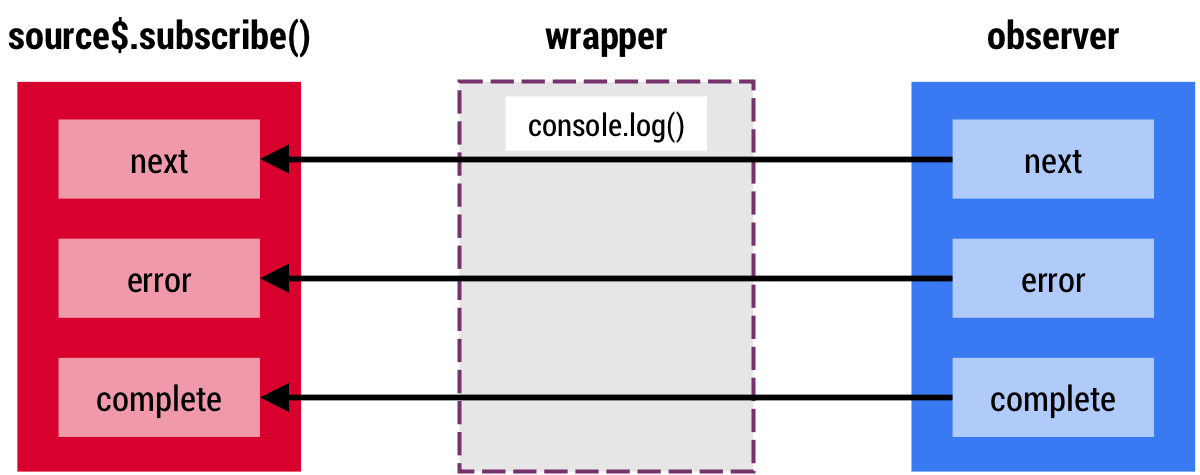
If you take a look into the RxJS source code you will see: that's exactly the approach they go for all the built-in operators.
However, for beginners this way is anything but intuitive. For a simple use case like our log() operator this approach might also be a bit too heavy. Apart from that, creating an observable with its constructor is quite focused on the actual implementation. This is a bit error-prone: If we miss out anything here, it can lead to errors.
Hence, we'll take a look at a much simpler approach in the next section.
2) Use existing operators
Let's cast our minds back to what we wanted to do. Our goal was to hide this line in a custom operator:
tap(e => console.log('message', e))
Each operator is already designed to return a new Observable.
So why not just use it? Instead of manually creating an Observable with new Observable() we can just return the source stream that has been piped through the existing tap operator:
export function log<T>(message?: string): OperatorFunction<T, T> {
return function(source$: Observable<T>): Observable<T> {
return source$.pipe(
tap(e => console.log(message, e))
);
}
}
This looks much cleaner and easier to read and understand. Plus, we can clearly recognize our original line in that.
3) Wrap existing operator into closure
All the built-in operators already return functions that can be used in the observable pipeline.
What we can now do is, use the existing operator "as is" and return it from our function.
Thus, our function log() returns a specific variant of the original tap() operator.
export function log<T>(message?: string): OperatorFunction<T, T> {
return tap(e => console.log(message, e));
}
We converted the complex example from above to a one-liner. Great!
Which way is the best?
The answer to this question really depends on our use case. The general rule is: as short as necessary, but as readable as possible.
If you want to create custom combinations of existing operators, it's always a good idea to just use them and return the piped observable from your function (as seen in #2). When this is just about wrapping one existing operator, #3 is a bit simpler and easier to read. If you want to do more complex stuff than just using the existing operators, you should consider going for approach #1.
Conclusion
Building your own custom operators for your RxJS pipes is very easy. An operator is just a function that takes and returns observables. The function signature is always of type OperatorFunction<T, U>. As long as you stay with this signature you can do whatever you want on the inside: create your own new observable or use existing operators.
Our log() operator is a great means to debug reactive streams with less typing.
Just put it into your pipeline and you'll see the output in the browser console.
Demo: See it in action
You can see the log() operator in action in our Stackblitz example:
Extra: Unit tests
Our code is still missing an important part: tests!
Here are some simple unit tests for our log() operator.
The last spec is built with marbles. Read more about this hot approach in the docs!
import { Subject } from 'rxjs/Subject';
import { log } from './log.operator';
import { cold, hot } from 'jasmine-marbles';
describe('log operator', () => {
let subject$: Subject<string>;
beforeEach(() => {
spyOn(console, 'log');
subject$ = new Subject<string>();
});
it('should call console.log with custom message for each emitted value', () => {
subject$.pipe(log('message'))
.subscribe(() => {});
subject$.next('a');
expect(console.log).toHaveBeenCalledWith('message', 'a');
subject$.next('b');
subject$.next('c');
expect(console.log).toHaveBeenCalledTimes(3);
});
it('should leave message blank if none given', () => {
subject$.pipe(log())
.subscribe(() => {});
subject$.next('a');
expect(console.log).toHaveBeenCalledWith(undefined, 'a');
});
it('should leave emitted values unchanged', () => {
let result;
subject$.pipe(log())
.subscribe(e => result = e);
subject$.next('a');
expect(result).toEqual('a');
subject$.next('b');
expect(result).toEqual('b');
});
it('should leave emitted values unchanged (marble test)', () => {
const source$ = hot('-a-a-bc', { a: 'a', b: 'b', c: 'c' })
const piped$ = source$.pipe(log());
const expected$ = cold('-a-a-bc', { a: 'a', b: 'b', c: 'c' });
expect(piped$).toBeObservable(expected$);
});
});
Header image based on picture by FreeImages.com/Petr Kovar
Keywords:RxJSReactive ProgrammingObservableAngular
Suggestions? Feedback? Bugs? Please