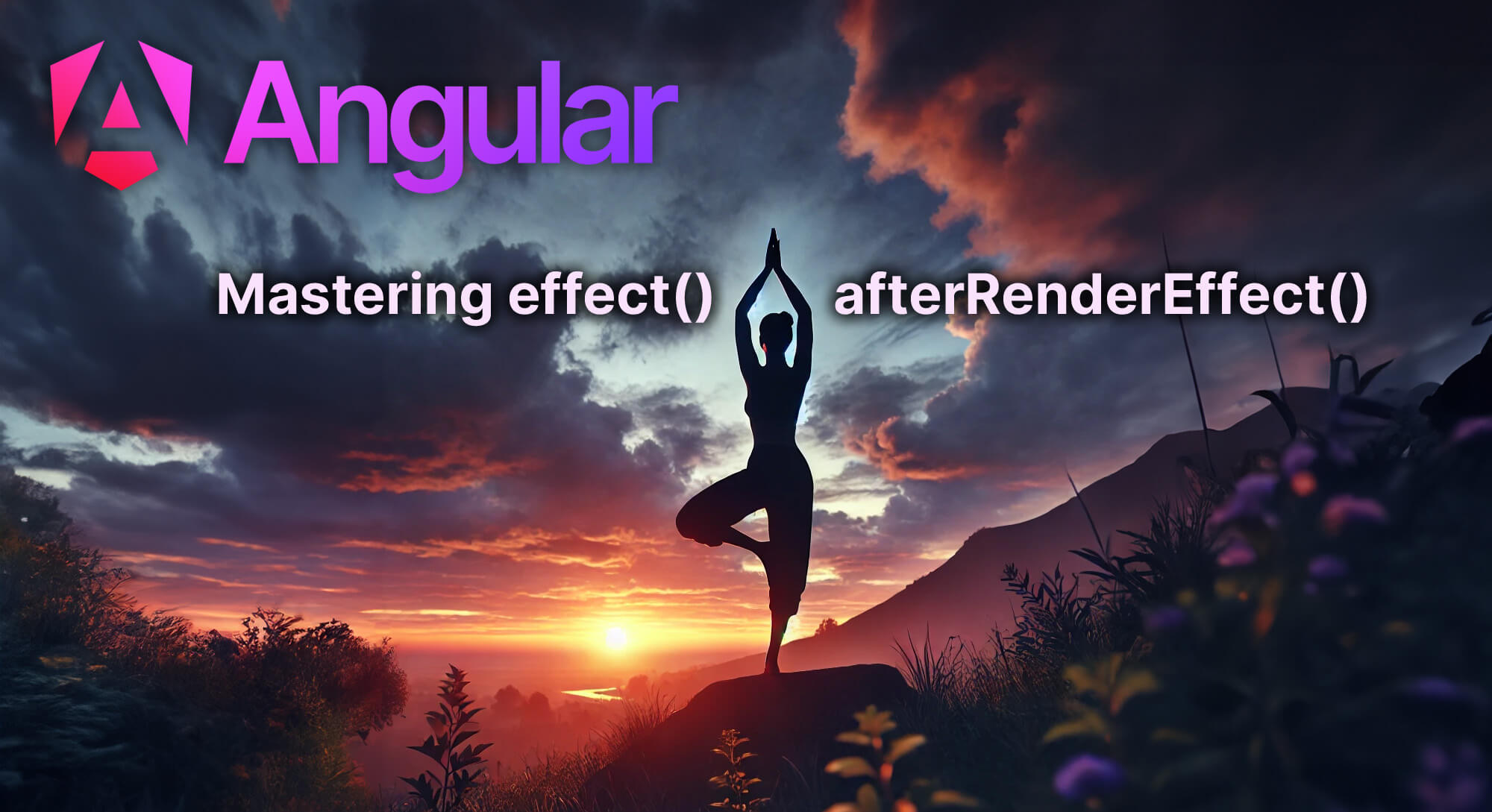
Reactive Angular: Mastering effect and afterRenderEffect
Nov 14, 2024 (Last updated: Jun 18, 2025)
Angular 19 has a significant change with the simplification of the effect() API and the introduction of afterRenderEffect().
This change impacts how Angular handles post-render tasks and is especially useful for applications that rely on precise timing for rendering and DOM manipulation.
In this article, we'll explore how these two APIs compare, when to use each, and how to take advantage of phased execution with afterRenderEffect().
Contents
- Angular 19 vs. Previous Versions: What's Different?
- Core Differences Between
effect()andafterRenderEffect() - Introducing
effect() - Introducing
afterRenderEffect() - Migration Guide: From Angular's Lifecycle Hooks to Signal-Based Reactivity
- Reminder:
afterRenderEffect()shouldn't be used in line-of-business code - Best Practices for Using
effect()andafterRenderEffect() - Demo Application
- Conclusion
Angular 19 vs. Previous Versions: What's Different?
The effect() API was introduced as part of Angular's new signal-based reactivity model in Angular 16.
Angular 19 now introduces a significant update to the effect() API, making it easier to manage side effects directly within effect() functions, even when they involve setting signals.
Before this change, effects had a more restrictive approach: It was discouraged to set signals within effect(), and to allow this behavior, we had to enable the allowSignalWrites flag:
// OLD WAY
effect(() => {
this.mySignal.set('demo');
}, { allowSignalWrites: true })
Previously, Angular's documentation advised developers to avoid setting signals in effect(), as it could lead to issues like ExpressionChangedAfterItHasBeenChecked errors, circular updates, or unnecessary change detection cycles.
Developers were encouraged to keep effect() usage limited to specific side effects, such as:
- Logging changes for analytics or debugging purposes,
- Keeping data in sync with local storage (e.g.
window.localStorage), - Implementing custom DOM behaviors not achievable with template syntax or
- Handling third-party UI libraries, such as rendering to a
<canvas>element or integrating charting libraries.
However, developers found that the allowSignalWrites flag was not as effective in encouraging these patterns as initially expected.
The flag was planned as an exception, but it was too often used in legitimate cases where setting signals was reasonable or even necessary, such as updating a signal after a series of changes or working with multiple signals.
In response, Angular's new approach now allows setting signals within effect() by default, removing the need for allowSignalWrites.
This more flexible design reflects Angular's commitment to simplifying the development experience.
See the official blog post that confirms this new guidance.
We interpret this new information in the following way:
💡 It is now a valid case to use
effect()for state updates or side effects that are difficult to achieve with other reactive primitives likecomputed().
This change to the paradigm is in line with new features introduced in Angular 19, such as linkedSignal() and resource().
Both help to maintain cleaner and more declarative state management patterns where possible.
Good patterns are no longer enforced by the allowSignalWrites flag, but instead by useful high-level signal APIs.
With this shift, here's a new general rule of thumb:
- Use
effect()for tasks traditionally performed inngOnInitorngOnChanges. - Use
afterRenderEffect()for tasks traditionally handled inngAfterViewInitorngAfterViewChecked, or when you need to interact directly with rendered DOM elements.
Let's dive into the specifics! 🚀
Core Differences Between effect() and afterRenderEffect()
Both effect() and afterRenderEffect() are designed to track and respond to changes in signals, but they differ in timing and use cases.
effect()runs as part of the Angular change detection cycle and can now safely modify signals without any additional flags.afterRenderEffect()is a lower-level API that executes after the DOM has been updated. It's particularly suited for tasks that require interacting directly with the DOM, such as measuring element sizes or making complex visual updates.
Here's a simple comparison to illustrate how these functions operate:
counter = signal(0);
effect(() => {
console.log(`Current counter value: ${this.counter()}`);
});
afterRenderEffect(() => {
console.log('DOM rendering completed for this component');
});
As expected, the console output for afterRenderEffect() is triggered after the output of effect().
Introducing effect()
In this article, we discuss effects that are created within a component. These are called component effects and allow safe reading and writing of component properties and signals. It is also possible to create effects in services. If a service is provided at the root level in the application (also known as a singleton), these effects are called root effects.
The main difference between these types of effects is their timing. Component effects operate as part of Angular's change detection, allowing them to safely read input signals and manage views that depend on component state. Root effects, however, run as microtasks, independently of the component tree or change detection.
In this article, we focus solely on component effects, which allow to safely read and write signals within components.
Example for effect(): setting multiple things at once
In the following example we use effect() to synchronize form fields based on the input signal currentBook.
The API for Reactive Forms has not yet been updated to work hand in hand with signals, so we still need to patch the form as we have done in the past.
However, some improvements to the Reactive Forms API have already been promised.
We also want to set another signal after we have patched the form.
Here is our example of a form that can create a new book and edit an existing book:
@Component({
selector: 'app-book-form',
imports: [ReactiveFormsModule],
template: `
@let c = bookForm.controls;
<form [formGroup]="bookForm" (ngSubmit)="submitForm()">
<label for="isbn">ISBN</label>
<input id="isbn" [formControl]="c.isbn" />
<label for="title">Title</label>
<input id="title" [formControl]="c.title" />
<label for="description">Description</label>
<textarea id="description" [formControl]="c.description"></textarea>
@let formLabel = isEditMode() ? 'Edit Book' : 'Create Book';
<button type="submit" [attr.aria-label]="formLabel">
{{ formLabel }}
</button>
</form>
`,
})
export class BookFormComponent {
currentBook = input<Book | undefined>();
bookForm = new FormGroup({
isbn: new FormControl(/* ... */),
title: new FormControl(/* ... */),
description: new FormControl(/* ... */),
});
isEditMode = signal(false);
constructor() {
effect(() => {
const book = this.currentBook();
if (book) {
this.bookForm.patchValue(book);
this.bookForm.controls.isbn.disable();
this.isEditMode.set(true);
} else {
this.bookForm.controls.isbn.enable();
this.isEditMode.set(false);
}
});
}
submitForm() {
// ...handle form submission logic
}
}
In this example, effect() is ideal for handling the side effect (patching the form) without rerunning unnecessary computations.
We are also free to set signals in the effect now.
To show that this is now perfectly valid, we updated another signal during that phase.
We dediced for a signal called isEditMode, that is updated accordingly.
In the past, we would have been using ngOnChanges to patch the form when the input was changed.
When to choose effect() over computed()
The previous constraints on effect() have been removed, so it is now more challenging to decide when to use computed() or effect().
In our opinion, it depends on the use case:
- Use
computed()for deriving a value based on other signals, especially when you need a pure, read-only reactive value. Inside a computed signal, it is strictly not allowed to set other signals. We coveredcomputed()andlinkedSignal()in this article: Angular 19: Introducing LinkedSignal for Responsive Local State Management - Use
effect()if the operation is more complex, involves setting multiple signals or requires side effects to be performed outside the world of signals, such as synchronising reactive form states or logging events.
For patching forms, there is currently no better approach than using effects.
This approach can also be easily migrated to what would have been done in the past with ngOnChanges – which is great.
However, it remains questionable whether a computed signal would have been a better fit for isEditMode.
The following is also possible:
isEditMode = computed(() => !!this.currentBook());
It is not easy to make a decision here, and we suspect that it highly depends on personal taste. Perhaps we have to accept that in some situations both options are absolutely valid. 🙂
Introducing afterRenderEffect()
While effect() is intended for general reactive state management and will see daily use, afterRenderEffect() is more specialized and is generally reserved for advanced cases.
It's designed specifically for scenarios requiring precise timing after Angular completes a rendering cycle.
This is useful for complex DOM manipulations that cannot be achieved purely with Angular's reactivity and are often tied to low-level updates,
like measuring element dimensions, directly managing animations, or orchestrating third-party libraries.
The new afterRenderEffect() function allows us to control when specific tasks are executed during the DOM update process.
The API itself mirrors the functionality of
afterEveryRender(register callbacks to be invoked each time the application finishes rendering, during the specified phases.) andafterNextRender(register callbacks to be invoked the next time the application finishes rendering, during the specified phases.).
The documentation recommends specifying explicit phases with afterNextRender to avoid significant performance losses.
There is a similar recommendation for afterRenderEffect(): There is one signature that is intended for use and another that exists but is not recommended.
However, there is one big difference between the hook methods and the new afterRenderEffect():
💡 Values are propagated from phase to phase as signals instead of as plain values.
As a result, later phases may not need to execute if the values returned by earlier phases do not change – and if there is no other dependency established (we will talk about this soon).
Before we start, here are some important facts to know about the effects created by afterRenderEffect():
- Post-Render Execution: These effects run when it's safe to make changes to the DOM. (source: keynote slides from ng-poland 2024)
- Phased Execution: These effects can be registered for specific phases of the render cycle. The Angular team recommends following these phases for optimal performance.
- Signal Integration: These effects work seamlessly with Angular's signal reactivity system, and signals can be set during the phases.
- Selective Execution: These effects run at least once but only rerun when marked "dirty" due to signal dependencies. If no signal changes, the effect won't trigger again.
- No SSR: These effects execute only in browser environments, not on the server.
Understanding the Phases
Phased execution helps to avoid unnecessary layout recalculations. We can register effects for each phase by specifying a callback function:
afterRenderEffect({
// Read DOM properties before writes.
earlyRead: (onCleanup: EffectCleanupRegisterFn) => E,
// Execute DOM write operations.
write: (signal1: firstAvailableSignal<[E]>, onCleanup: EffectCleanupRegisterFn) => W,
// Allows for combined reads and writes but should be used sparingly!
mixedReadWrite: (signal2: firstAvailableSignal<[W, E]>, onCleanup: EffectCleanupRegisterFn) => M,
// Execute DOM reads after writes are completed.
read: (signal3: firstAvailableSignal<[M, W, E]>, onCleanup: EffectCleanupRegisterFn) => void
}): AfterRenderRef;
This is a simplified version of the real afterRenderEffect() signature.
The first callback receives no parameters.
Each subsequent phase callback will receive the return value of the previous phase as a signal.
So, if the earlyRead effect returns a value of type E, and the next registered effect is write, then write will receive a signal of E.
However, if the next registered effect is mixedReadWrite, this effect will receive a signal of E, and so on.
The read effect has no return value.
The passing of values between phases can be used to coordinate work across multiple phases.
Effects run in the following phase order, only when dirty through signal dependencies:
| Phase | Rule |
|---|---|
1. earlyRead |
Use this phase to read from the DOM before a subsequent write callback. Prefer the read phase if reading can wait until after the write phase. Never write to the DOM in this phase. |
2. write |
Use this phase to write to the DOM. Never read from the DOM in this phase. |
3. mixedReadWrite |
Use this phase to read from and write to the DOM simultaneously. Do not use this phase if it is possible to divide the work among the other phases instead. |
4. read |
Use this phase to read from the DOM. Never write to the DOM in this phase. |
According to the docs, you should prefer using the read and write phases over the earlyRead and mixedReadWrite phases when possible, to avoid performance degradation.
Angular is unable to verify or enforce that phases are used correctly and instead relies on each developer to follow the documented guidelines.
As mentioned before, there is also a second signature of afterRenderEffect() that accepts a single callback.
This function registers an effect to run after rendering is complete, specifically during the mixedReadWrite phase.
However, the Angular documentation recommends specifying an explicit phase for the effect whenever possible to avoid potential performance issues.
Therefore, we won't cover this signature in our article, as its usage is not recommended.
Phases Only Run Again When "Dirty" Through Signal Dependencies
When afterRenderEffect() is initially called, all registered effects execute once in sequence.
However, for any effect to run again, it must be marked as "dirty" due to a change in signal dependencies.
This dependency-based system helps Angular optimize performance by preventing redundant executions.
For an effect to be marked "dirty" and eligible to rerun, it must establish a dependency on a signal that changes. If the effect does not track any signals, or if the tracked signals remain unchanged, the effect won't be marked as dirty, and its code will not re-execute.
There are two main ways to establish dependencies in afterRenderEffect():
Tracking the Value of a Previous Phase's Output: Each effect can return a value to be passed as input to the next effect (except
earlyRead, which has no previous effect). This value is wrapped in a signal, and if we then read that signal in the following effect, we create a dependency. It's important to understand that we must actually execute the signal's getter function because simply passing the signal around is insufficient to establish a dependency.Directly Tracking Component Signals: We can also create dependencies by accessing other signals directly within the effect. In the upcoming example, we read a signal from the component within the
earlyReadeffect to create a dependency and ensure the effect executes multiple times.
💡 Angular ensures that effects only re-execute when their tracked signals change, marking the effect itself as "dirty." Without these signal dependencies, each effect will run only once!
Example of afterRenderEffect(): Dynamically Resizing a Textarea
Let's take a closer look at afterRenderEffect() through a practical example.
In this example, we demonstrate how afterRenderEffect() can be used to dynamically adjust the height of a <textarea> based on both user and programmatic changes.
The textarea is designed to be resized by dragging the bottom-right corner, but we also want it to automatically adjust its height periodically.
To achieve this, we read the current height from the DOM and update it based on a central signal called extraHeight.
This example was inspired by the article "Angular 19: afterRenderEffect" by Amos Lucian Isaila Onofrei, which we modified for a better separation between reads and writes. (The original example reads from the DOM in the write effect, which is explicitly not recommended according to the Angular docs.)
Our example will demonstrate how to use multiple phases (earlyRead, write, and read) in afterRenderEffect() to handle DOM manipulation efficiently, while respecting Angular's guidelines for separating reads and writes:
import { Component, viewChild, ElementRef, signal, afterRenderEffect } from "@angular/core";
@Component({
selector: 'app-resizable',
template: `<textarea #myElement style="border: 1px solid black; height: 100px; resize: vertical;">
Resizable Element
</textarea>`,
})
export class ResizableComponent {
myElement = viewChild.required<ElementRef>('myElement');
extraHeight = signal(0);
constructor() {
const effect = afterRenderEffect({
// earlyRead: Captures the current height of the textarea from the DOM.
earlyRead: (onCleanup) => {
console.warn(`earlyRead executes`);
// Make `extraHeight` a dependency of `earlyRead`
// Now this code it will run again whenever `extraHeight` changes
// Hint: remove this statement, and `earlyRead` will execute only once!
console.log('earlyRead: extra height:', this.extraHeight());
const currentHeight: number = this.myElement()?.nativeElement.offsetHeight;
console.log('earlyRead: offset height:', currentHeight);
// Pass the height to the next effect
return currentHeight;
},
// write: Sets the new height by adding `extraHeight` to the captured DOM height.
write: (currentHeight, onCleanup) => {
console.warn(`write executes`);
// Make `extraHeight` a dependency of `write`
// Hint: change this code to `const newHeight = currentHeight();`,
// so that we have no dependency to a signal that is changed, and `write` will be executed only once
// Hint 2: if `currentHeight` changes in `earlyRead`, `write` will re-run, too.
// resize the textarea manually to achieve this
const newHeight = currentHeight() + this.extraHeight();
this.myElement().nativeElement.style.height = `${newHeight}px`;
console.log('write: written height:', newHeight);
onCleanup(() => {
console.log('write: cleanup is called', newHeight);
});
// Pass the height to the next effect
// Hint: pass the same value to `read`, e.g. `return 100`, to see how `read` is skipped
return newHeight;
},
// The read effect logs the updated height
read: (newHeight, onCleanup) => {
console.warn('read executes');
console.log('read: new height:', newHeight());
}
});
// Trigger a new run every 4 seconds by setting the signal `extraHeight`
setInterval(() => {
console.warn('---- new round ----');
this.extraHeight.update(x => ++x)
}, 4_000);
// Try this, if the signal value stays the same, nothing will happen
// setInterval(() => this.extraHeight.update(x => x), 4_000);
// cleanup callbacks are also executed when we destroy the hook
// setTimeout(() => effect.destroy(), 20_000);
}
}
In our setup, an interval updates the extraHeight signal every 4 seconds.
By updating extraHeight, we create a "dirty" state that restarts the afterRenderEffect() phases, which checks and adjusts the height of the <textarea> as needed:
Explanation of the Phases
In this example, an interval updates extraHeight every 4 seconds, creating a new round of execution across the phases.
Here's a breakdown of each effect:
earlyReadPhase: The effect that runs in theearlyReadphase captures the current height of thetextareaby reading theoffsetHeightdirectly from the DOM. This read operation from the DOM is necessary because the textarea can also be resized manually by the user, so its size must be checked before any adjustment. The result,currentHeight, is passed to the next effect. In this effect, we use theextraHeightas our tracked dependency to ensure that the code will run multiple times. We encourage you to remove this statement:console.log('earlyRead: extra height:', this.extraHeight());. If you do this, you will see that theearlyReadeffect will only execute once and that any manual change to the textarea will be ignored in the next run.writePhase: The effect that runs in thewritephase adds theextraHeightvalue to the capturedcurrentHeightand updates height style property of the<textarea>. This DOM write operation directly adjusts the element's height in pixels. AnonCleanupfunction is provided to handle any required cleanup or resources before the next write operation. In this example no cleanup is required, but we wanted to mention the fact that long-running tasks (such as a timeout) should be cleaned up. The cleanup will be called before entering the same phase again, or if the effect itself is destroyed via theAfterRenderRef. Thewriteeffect then passes the new height,newHeight, to thereadeffect. Hint: Pass the same value toread(e.g.return 100) and you will see that the follow-up phase won't be executed. Setting the same number twice won't be considered a change, so thewriteeffect won't mark thereadeffect as dirty.readPhase: The effect that runs in thereadphase logs thenewHeight. We could also read from the DOM in that phase and store the result to a new signal. But in this example this work is not necessary, because theearlyReadis already doing that job.
We encourage you to scroll down to check out our Demo Application. Feel free to follow the hints in the comments to experiment with the specifics of each phase.
Migration Guide: From Angular's Lifecycle Hooks to Signal-Based Reactivity
In April 2023, the Angular team outlined their vision of signal-based components in RFC #49682.
The long-term goal is to phase out traditional lifecycle hooks, though the RFC discusses retaining ngOnInit and ngOnDestroy. (Now, we also have replacements for these.)
The document proposed the introduction of afterRenderEffect() as part of a roadmap, and with Angular 19, the final vision of signal-based components is starting to take shape.
The addition of effect() and afterRenderEffect() showcases how Angular is moving in this direction.
These effects are more intuitive for managing component state changes and post-render interactions, thus making the old lifecycle hooks redundant.
For instance, afterRenderEffect() is designed to handle tasks traditionally managed by ngAfterViewInit and ngAfterViewChecked.
Migrating from Angular lifecycle hooks to effect() and afterRenderEffect() is straightforward:
ngOnInit/ngOnChanges→effect(): Handles signal-based logic and other state.ngAfterViewInit/ngAfterViewChecked→afterRenderEffect(): Manages DOM manipulations post-render.
Or to put it another way, here's a direct mapping:
| Lifecycle Hook | Replacement |
|---|---|
ngOnInit |
effect() |
ngOnChanges |
effect() |
ngAfterViewInit |
afterRenderEffect() |
ngAfterViewChecked |
afterRenderEffect() |
Hint: If you're transitioning away from classic lifecycle hooks, consider using DestroyRef.
It allows you to set callbacks for cleanup or destruction tasks, so that you no longer need ngOnDestroy in your codebase.
Reminder: afterRenderEffect() shouldn't be used in line-of-business code
If you rarely needed ngAfterViewInit or ngAfterContentChecked in the past, afterRenderEffect() will likely be equally uncommon in your codebase.
It's aimed at addressing rare tasks and won't be used as frequently as foundational features like
signal(),
computed(),
effect(), linkedSignal(), or resource().
In this context, think of afterRenderEffect() as similar in importance to ngAfterViewInit.
It's an advanced lifecycle tool rather than a daily necessity.
Use afterRenderEffect() only when you need precise control over DOM operations, low-level APIs, or third-party libraries that require specific timing and coordination across rendering phases.
If you're not building your own component library (and there are already many component libraries available), afterRenderEffect() should be rarely seen.
In everyday application code, effect() and other signal-based APIs will cover most reactive needs without the added complexity that afterRenderEffect() brings.
In short, reach for afterRenderEffect() only when standard approaches don't meet your specialized requirements.
Best Practices for Using effect() and afterRenderEffect()
To make the most of these new APIs, here are a few best practices:
- Use
computed()for simple dependencies: Reserveeffect()for more complex or state-dependent operations. - Choose phases carefully in
afterRenderEffect(): Stick to the specific phases and avoidmixedReadWritewhen possible. - Use
onCleanup()to manage resources: Always useonCleanup()within effects for any resource that needs disposal, especially with animations or intervals. - Direct DOM Manipulations only when necessary: Remember, Angular's reactive approach minimizes the need for manual DOM manipulations.
Use
afterRenderEffect()only when Angular's templating isn't enough.
Demo Application
To make it easier to see the effects in action, we've created a demo application that showcases all the examples discussed in this article. The first link leads to the source code on GitHub, where you can download it. The second link opens a deployed version of the application for you to try out. Last but not least, the third link provides an interactive demo on StackBlitz, where you can edit the source code and see the results in real time.
1️⃣ Source on GitHub: demo-effect-and-afterRenderEffect
2️⃣ Deployed application
3️⃣ StackBlitz Demo
Conclusion
Both APIs open up new, elegant ways of state and DOM management in Angular: reactive, precise and clear.
Those who familiarise themselves with effect() and afterRenderEffect() at an early stage will benefit today from the architecture of tomorrow.
Take the opportunity to try out the new interfaces in your application!
The functions have been considered stable since Angular 20.
Thanks to Ferdinand Malcher for intensive review and feedback!
Cover image: Composed with Dall-E and Adobe Firefly
Keywords:AngularJavaScriptSignalsReactive ProgrammingEffectafterRenderEffectAngular 19Angular 20
Suggestions? Feedback? Bugs? Please