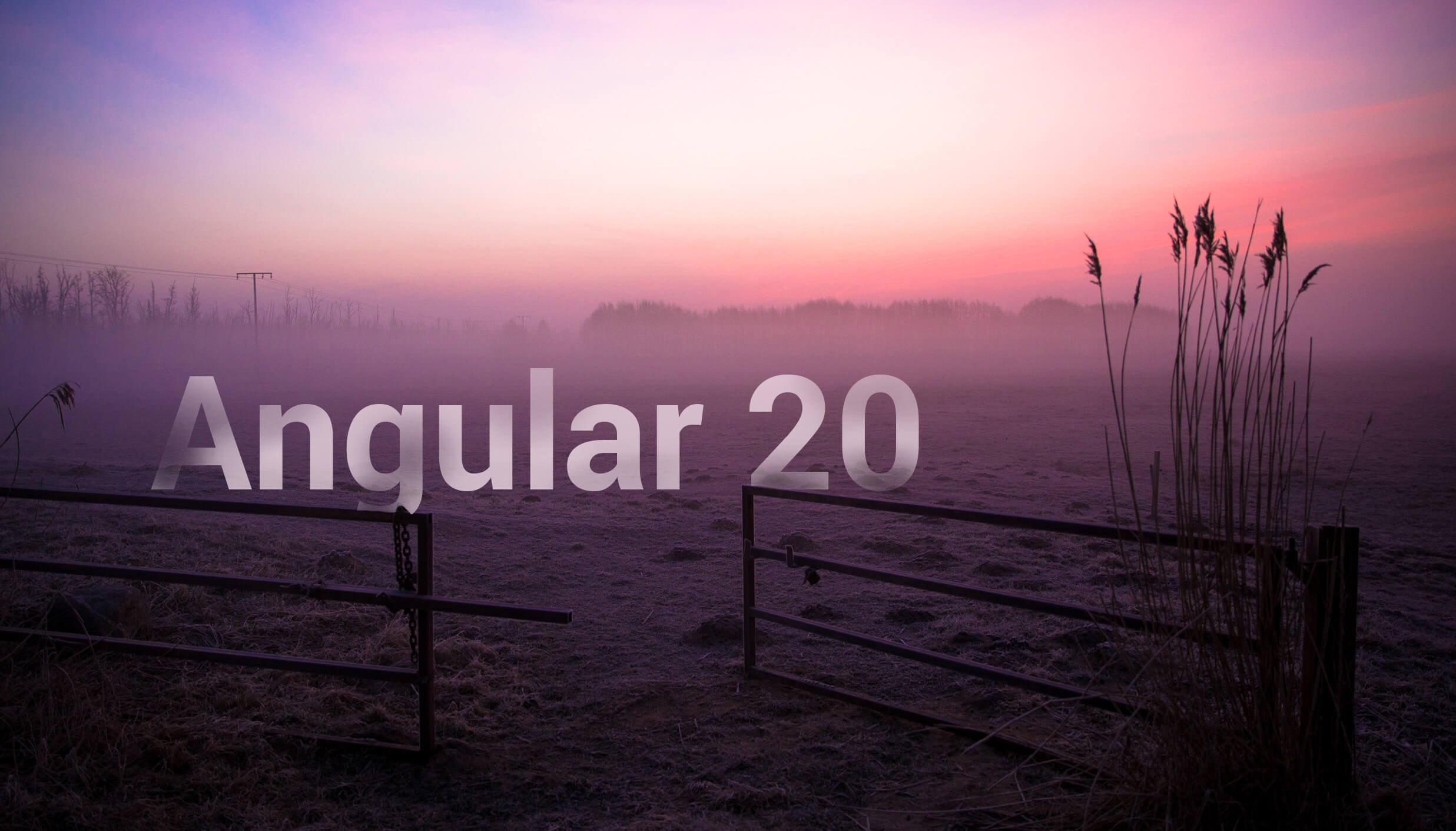
Angular 20 is here!
May 30, 2025 (Last updated: Jun 18, 2025)
Everything new comes in May - or at least a new major version of Angular: On May 28, 2025, Angular 20 was released! You can find the release information directly from the Angular team in the official Angular Blog.
For migrating to Angular 20, we recommend using the ng update command.
Detailed information on the required steps can be found in the Angular Update Guide.
🇩🇪 This article is available in German language here: Angular 20 ist da!
Versions of TypeScript and Node.js
For Angular 20, at least the following versions of TypeScript and Node.js are required:
- TypeScript: 5.8
- Node.js: 20.19.x or higher, 22.12.x or higher, or 24.0.x or higher
Support for Node.js version 18 has been removed. You can find detailed information about supported versions in the Angular documentation.
The new Coding Style Guide
Angular has evolved significantly in recent years, and many new concepts have been integrated into the framework. The Angular documentation was partially out of date: the Coding Style Guide, in particular, had no recommendations for the current status quo. This changed with Angular 20: The new Style Guide has been heavily revised and streamlined. It includes current recommendations and best practices and serves as a guideline for development with current Angular versions.
No more suffixes: more deliberate naming and new patterns
An important change worth mentioning concerns the suffixes in file and class names:
The new Style Guide no longer recommends using suffixes for components, services, and directives.
Starting with Angular 20, the CLI no longer generates suffixes like .component.ts or .service.ts by default.
This new setting only applies to newly created projects.
The command ng generate component book-card thus produces the following output:
up to Angular 19:
src/app
book-card
book-card.component.ts
book-card.component.html
book-card.component.scss
book-card.component.spec.ts
// book-card.component.ts
// ...
@Component(/* ... */)
export class BookCardComponent {}
starting with Angular 20:
src/app
book-card
book-card.ts
book-card.html
book-card.scss
book-card.spec.ts
// book-card.ts
// ...
@Component(/* ... */)
export class BookCard {}
The goal: Angular applications should contain less boilerplate, and we should think more deliberately about naming abstractions.
Instead of automatically generated constructs like product-detail.component.ts, we're now expected to think: What is this class called? What does it do? How much does the name say on its own?
We welcome this development, as it leads to shorter, more purposeful file and class names.
A practical example: For routed components, we prefer the suffix page, such as checkout-page.ts (class name CheckoutPage). It clearly indicates its purpose without referring to technical details like Component.
A component that only displays content and contains no logic could be named CheckoutView, for example.
If you want to keep the previous behavior, you can still specify a type when generating, which will result in a suffix.
This setting can also be made permanent in the angular.json file.
ng generate component book-card --type=component
Zoneless Developer Preview
The Angular team has been working for several years to optimize synchronization (also known as change detection) in the framework. One milestone was the introduction of signals, which allow precise change detection. In the future, Angular will no longer need the zone.js library to patch browser interfaces and trigger change detection.
With Angular 20, zoneless is released in Developer Preview status. The interface is largely stable. However, short-term changes may still occur, so usage in production should be carefully considered.
To activate zoneless change detection, use the provideZonelessChangeDetection() function.
The word experimental has been removed from the function name.
It's also recommended to enable a global error handler that catches unhandled exceptions.
// app.config.ts
export const appConfig: ApplicationConfig = {
providers: [
provideZonelessChangeDetection(),
provideBrowserGlobalErrorListeners()
]
};
The Angular CLI offers to generate a zoneless application when creating a new project:
➜ ~ ng new my-app
✔ Do you want to create a 'zoneless' application without zone.js (Developer Preview)? Yes
The setting can also be controlled with the new zoneless parameter, which can be negated using no:
ng new my-app --zoneless
ng new my-app --no-zoneless
Structural directives ngIf, ngFor, ngSwitch
With Angular 20, the old directives ngIf, ngFor, and ngSwitch are marked as deprecated.
They will likely be completely removed from the framework with Angular 22 (in one year).
The background is the new built-in control flow introduced with Angular 17.
These directives can be replaced by Angular's built-in expressions: @if, @for, @switch, and @let.
<!-- with directive (deprecated) -->
<div *ngIf="condition">Hello world</div>
<!-- with control flow -->
@if (condition) {<div>Hello world</div>}
The Angular CLI also provides a migration script, so switching to the new syntax shouldn't be difficult:
ng generate @angular/core:control-flow
Experimental test builder for Vitest
The test runner Karma, still the default for unit and integration tests in Angular, is no longer being developed. Since this decision, the Angular team has been working on integrating alternative test runners into the Angular CLI. Two years ago, experimental builders for Jest and Web Test Runner were released. With Angular 20, another experimental integration is added for Vitest: Vitest has already become a staple in other web frameworks based on the Vite bundler. Angular's build process has already used ESBuild with Vite since version 16. With this gradual switch, we can now also use Vitest for unit and integration tests.
Which of the experimental test runners will become Angular's new standard is not yet decided! All approaches are experimental and will be evaluated further in the coming months.
To use Vitest with the Angular CLI, first add the required dependencies:
npm i vitest jsdom --save-dev
Then, adjust the testing configuration in the angular.json file:
"test": {
"builder": "@angular/build:unit-test",
"options": {
"tsConfig": "tsconfig.spec.json",
"buildTarget": "::development",
"runner": "vitest"
}
}
In your tests, use Vitest's functions by importing the following:
import { describe, beforeEach, it, expect } from 'vitest';
// ...
Run the tests as usual using ng test.
Vitest is largely compatible with the APIs of Jest and Karma, so switching is definitely worth trying. Ideally, you'll need only minimal changes in your tests.
One of the three experimental builders (Jest, Web Test Runner, Vitest) will likely become the new standard. We welcome the move to rely on established standards outside the Angular ecosystem and to deprecate the custom Karma test runner. We'll continue to keep you updated.
Stable Signal APIs: effect, linkedSignal, and toSignal
Since Angular 16, signals have paved the way for a new, reactive Angular.
In Angular 20, more APIs from the signals ecosystem have now been officially released as stable: effect, linkedSignal, and toSignal.
These functions were previously experimental and are now part of the stable API set:
effect()automatically reacts to signal changes and performs defined side effects - without lifecycle hooks.linkedSignal()enables bidirectional binding between a signal and an external source - e.g. a component or a FormControl.toSignal()converts observable data into a readable signal - ideal for integrating existing streams.
You'll find more details and examples in our Signals series:
- Angular 19: Introducing LinkedSignal for Responsive Local State Management
- Angular 19: Mastering effect and afterRenderEffect
httpResource: Load data with signals
In October 2024, the new experimental Resource API was introduced. We covered it in detail in a blog post. It connects the synchronous world of signals with asynchronously fetched data, e.g. via HTTP. The data is loaded asynchronously using a loader and provided via signals.
A few weeks ago, another variant of the Resource was introduced: httpResource.
It uses Angular's HttpClient under the hood to perform an HTTP request directly.
You no longer need to write the request yourself - the resource handles it for you.
booksResource = httpResource<Book[]>(
() => 'https://api.example.org/books',
{ defaultValue: [] }
);
// ...
console.log(booksResource.value())
The request must be generated using a function. This is because it runs in a reactive context: If you use signals inside the function, the request is re-executed automatically when any of those signals change. Additional request details can be passed in an options object:
booksResource = httpResource<Book[]>(
() => ({
url: 'https://api.example.org/books',
params: {
search: 'Angular'
}
})
);
Please note that a resource is only meant for retrieving data from an API and exposing it with signals.
Write operations such as create, update, or delete cannot be handled with a resource.
You must continue to use HttpClient directly for those.
API Adjustments to resource and rxResource
The Resource API remains experimental in Angular 20. This means the interface can still change without official prior notice. Recently, there have been two interesting adjustments.
We have updated our comprehensive blog post on the Resource API accordingly, so you will always find up-to-date examples there.
resource: params instead of request
Parameters for a resource are now passed via the params property, no longer via request.
The property in the ResourceLoaderParams interface, from which we read the parameters, is now also called params.
// ❌ BEFORE
booksResource = resource({
request: () => this.isbn(),
loader: ({ request }) => this.#bs.getSingle(request)
});
// ✅ AFTER
booksResource = resource({
params: () => this.isbn(),
loader: ({ params }) => this.#bs.getSingle(params)
});
We welcome this change, as the terms "request" and "loader" could easily be confused before. With the term "params", it is now clearer that these are parameters that trigger the loader.
rxResource: stream instead of loader
The rxResource is a special variant of the Resource that uses an RxJS Observable as a loader (the simple Resource expects a Promise as a loader).
An Observable can deliver any number of elements, so the term "loader" does not always fit.
Therefore, the property has been renamed to stream.
// ❌ BEFORE
booksResource = rxResource({
loader: () => this.#bs.getAll()
});
// ✅ AFTER
booksResource = rxResource({
stream: () => this.#bs.getAll()
});
Miscellaneous
You can always find all details about the updates in the changelogs for Angular and the Angular CLI. We've compiled a few interesting highlights here:
provideServerRouting()deprecated: The functionprovideServerRouting()is deprecated. Instead, useprovideServerRendering()with thewithRoutes()feature. (see commit)- Chrome DevTools: Integration of Angular into Chrome DevTools has significantly improved. The Performance tab now lets you analyze Angular's change detection and other performance parameters.
- Official mascot: The Angular team wants to introduce an official mascot for the framework - and the community is invited to participate! Vote for your favorite or share your thoughts in the RFC on GitHub.
We wish you lots of fun developing with Angular 20! Do you have questions about the new version or about our book? Reach out to us!
Best wishes from Ferdinand, Danny, and Johannes
Cover photo: Morning mood at Anklamer Stadtbruch wetland. Photo by Ferdinand Malcher
Keywords:AngularAngular 20Structural DirectivesvitestComponent Suffix
Suggestions? Feedback? Bugs? Please