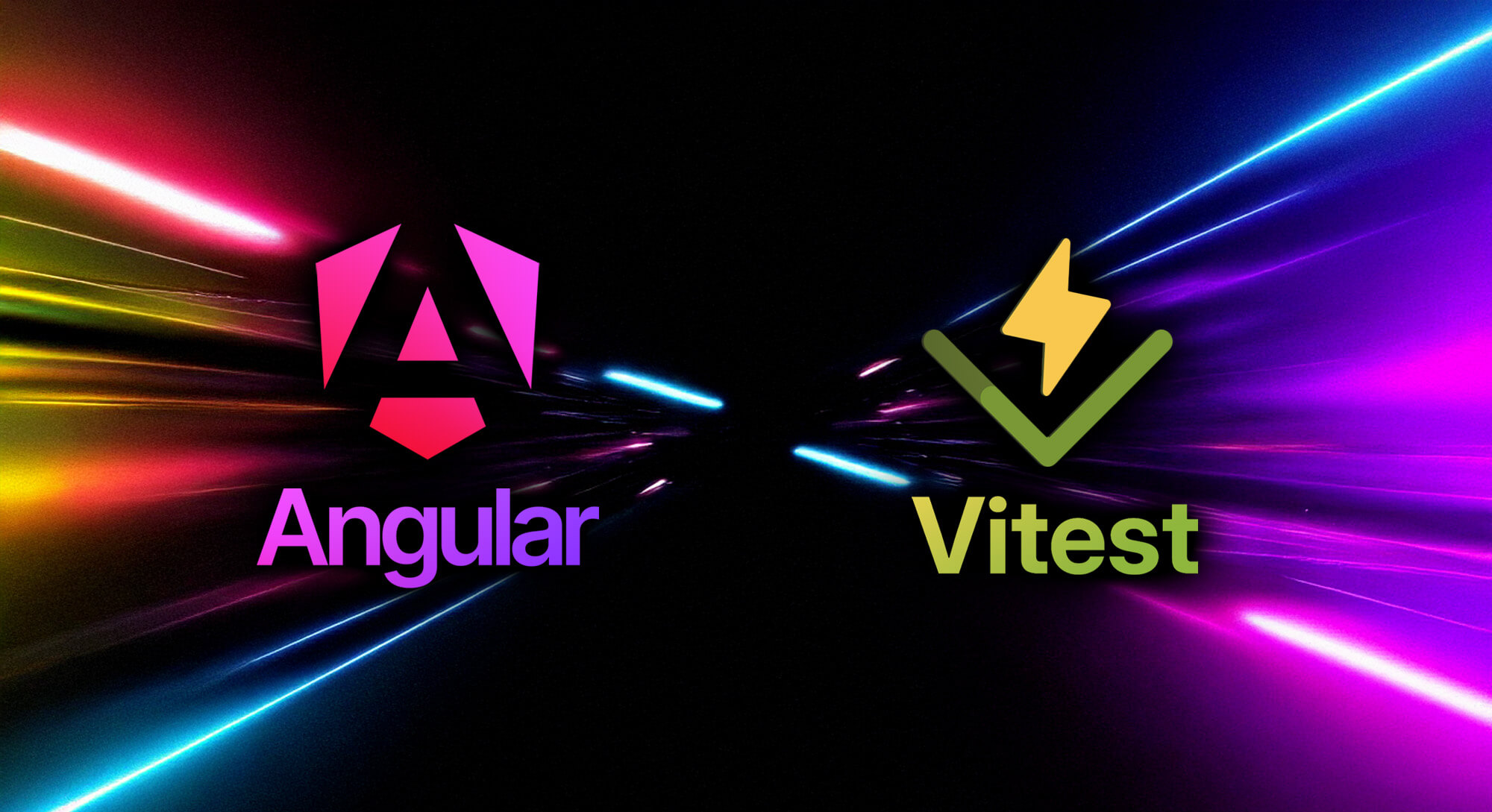
Vitest in Angular 21: What's new and how to migrate?
Angular 21 introduces a significant change to unit testing:
Vitest is now the default, replacing the previous standard combination of Karma and Jasmine.
When creating a new project with ng new, Angular 21 now uses Vitest as the default test runner.
Vitest promises significantly faster startup times, modern features, and an easy-to-use Jest-compatible API.
In this article, we'll show you what Vitest means for you, how to migrate existing Angular projects, and what benefits Vitest offers.
🇩🇪 This article is available in German language here: Vitest in Angular 21: Was ist neu und wie kann man migrieren?
Content
- Why Angular replaces Karma and Jasmine
- Migration guide: From Karma/Jasmine to Vitest
- The new syntax and APIs
- Known limitations and pitfalls
- Conclusion
Why Angular replaces Karma and Jasmine
Karma and Jasmine served Angular well for many years, primarily because they ran in a real browser. However, there were disadvantages: the execution speed was never optimal and the ecosystem became outdated (Karma has been deprecated since 2023). Over several years, the Angular team evaluated alternatives (Jest, Web Test Runner, etc.) without finding a clear winner. Vitest has since become quite popular and proved to be a suitable solution.
Vitest was particularly well-suited because it offers a real browser mode.
As with Karma before, tests can be run in a real browser with a "real" DOM and real events.
The browser mode was recently declared stable with Vitest 4 in October 2025.
At the same time, Vitest is fast and modern: it is built on Vite, is ESM- and TypeScript-first, and ensures extremely short startup and repetition times.
Additionally, Vitest provides a powerful API with snapshot testing, flexible fake timers, the extremely helpful helper expect.poll, test fixtures, and Jest-compatible matchers.
Last but not least, Vitest is widely adopted across the frontend ecosystem, allowing existing knowledge to transfer easily.
In short: Switching ensures speed, a significantly better developer experience, and future-proofing, while still allowing real browser testing.
Migration guide: From Karma/Jasmine to Vitest
If you want to create a new project with Angular 21, the Angular CLI uses the new test runner Vitest by default.
You can control this choice using the --test-runner option:
With --test-runner=vitest you get the new, faster, and more modern default solution.
If you want to keep the proven Karma/Jasmine combination, use the option --test-runner=karma.
If you do not specify the option, Vitest is used automatically.
To migrate an existing project to Angular 21 and Vitest, you must first update the project to version 21 using ng update.
Note that migrating existing projects to Vitest is currently still experimental.
This process also requires Angular's application build system, which is enabled by default in newly created projects.
Once your project has been updated to version 21, you can continue with the following steps.
Manual migration steps
Before you use the automatic refactoring schematic, you need to adjust your project manually so that Vitest is used as the test runner.
1. Install dependencies
Install vitest and a DOM emulation library.
Although tests can still run in the browser (see step 5), Vitest uses a DOM emulation by default to simulate a browser environment in Node.js and to execute tests faster.
The CLI automatically detects happy-dom if it is installed; otherwise it falls back to jsdom.
One of these two packages must be present.
npm install --save-dev vitest jsdom
2. Update angular.json
Find the test target of your project in the angular.json file and set the builder to @angular/build:unit-test.
{
"projects": {
"your-project-name": {
"architect": {
"test": {
"builder": "@angular/build:unit-test"
}
}
}
}
}
The unit-test builder uses "tsConfig": "tsconfig.spec.json" and "buildTarget": "::development" by default.
If your project needs different values, you can create your own build configuration. This is useful when the development configuration is missing or when you need special test settings, for example a configuration named testing.
The previous builder @angular/build:karma allowed you to define build options (such as polyfills, assets, styles) directly in the test target. The new builder @angular/build:unit-test does not support this.
If your test build options differ from the development configuration, you must move these options into a separate build configuration.
If they already match development, no further step is necessary.
Tip: As an alternative, you can simply create a new project using
ng newand copy the relevant parts of the newly generatedangular.jsoninto your existing project. This gives you a clean template for the Vitest configuration automatically.
3. Adapt a custom karma.conf.js configuration
Custom settings from the file karma.conf.js are not migrated automatically.
Check this file before deleting it, and transfer the relevant options manually.
Many Karma options have Vitest equivalents that you can define in a vitest.config.ts and then include through runnerConfig in the angular.json.
Typical migration paths:
- Reporters: Karma reporters must be replaced with Vitest-compatible reporters. Many of them can be configured directly in
angular.jsonundertest.options.reporters. For more complex cases, usevitest.config.ts. - Plugins: Karma plugins require suitable Vitest alternatives. Note that code coverage is already integrated in the Angular CLI and can be enabled with
ng test --coverage. - Custom browser launchers: These are replaced by the
browsersoption inangular.jsonand by installing a browser provider such as@vitest/browser-playwright.
You can find more settings in the official Vitest documentation.
4. Remove Karma and test.ts files
You can now delete the files karma.conf.js and src/test.ts and uninstall all Karma-related packages.
The following commands matches a standard Angular project.
Your project may contain additional packages.
npm uninstall karma karma-chrome-launcher karma-coverage karma-jasmine karma-jasmine-html-reporter
5. Configure browser mode (optional)
If you want to run tests in a real browser, you must install a browser provider and adjust the angular.json.
Choose depending on your needs:
- Playwright:
@vitest/browser-playwrightfor Chromium, Firefox, and WebKit - WebdriverIO:
@vitest/browser-webdriveriofor Chrome, Firefox, Safari, and Edge - Preview:
@vitest/browser-previewfor WebContainer environments like StackBlitz
npm install --save-dev @vitest/browser-playwright
After that, you must extend the angular.json.
Add the browsers option to the test target.
The browser name depends on the provider you use (for example chromium for Playwright).
{
"projects": {
"your-project-name": {
"architect": {
"test": {
"builder": "@angular/build:unit-test",
"options": {
"browsers": ["chromium"]
}
}
}
}
}
}
The headless mode is automatically activated if the environment variable CI is set or the browser name contains "Headless" (e.g., ChromeHeadless).
Otherwise, the browser runs visibly.
Automatic test refactoring using the schematic
The Angular CLI provides a schematic that automatically converts your Jasmine tests to Vitest.
IMPORTANT: The refactor-jasmine-vitest schematic is experimental and does not cover all patterns.
Always review the changes manually.
1. Overview
The schematic currently performs the following transformations in files with the suffix .spec.ts:
fit/fdescribe→it.only/describe.onlyxit/xdescribe→it.skip/describe.skipspyOn→vi.spyOnjasmine.objectContaining→expect.objectContainingjasmine.any→expect.anyjasmine.createSpy→vi.fn- Conversion of lifecycle hooks (
beforeAll,beforeEach, etc.) to their Vitest equivalents fail()→vi.fail()- Adjustment of matchers to the Vitest API
- TODO comments for parts that cannot be converted automatically
- Tests with
donecallbacks are rewritten intoasync/awaittests
The schematic deliberately does not perform certain tasks.
It does not install Vitest or any other required dependencies.
It also does not modify the angular.json to enable the Vitest builder.
Likewise, it does not remove Karma files from the project.
Finally, the schematic does not convert complex spy scenarios, which must still be reviewed manually.
The manual migration (as described above) therefore remains necessary.
2. Execute the schematic
If your project is configured for Vitest, you can start the automatic refactoring:
ng g @schematics/angular:refactor-jasmine-vitest
The schematic provides several additional options:
| Option | Description |
|---|---|
--project <name> |
Selects a specific project from the workspace. |
--include <path> |
Limits the refactoring to a file or a directory. |
--file-suffix |
Defines a different file extension for test files. |
--add-imports |
Adds explicit Vitest imports. |
--verbose |
Enables detailed logging of the performed changes. |
3. After the migration
- Execute the tests: Use
ng testto make sure all tests still work. - Review the changes: Check the modifications, especially for complex spies or asynchronous tests.
ng test runs tests in watch mode when the terminal is interactive.
In CI environments, the test runner automatically runs the tests in single-run mode.
4. Custom configuration (optional)
The Angular CLI generates the Vitest configuration behind the scenes based on the options in angular.json.
If the provided options are not sufficient, you can use a custom configuration.
This makes extended options available, but the Angular team does not provide direct support for the specific contents of the configuration file or for any third-party plugins used inside it.
The CLI also overrides certain properties (test.projects, test.include) to ensure correct operation.
If needed, you can include your own Vitest configuration file (vitest.config.ts) to make adjustments that go beyond the standard options.
There are two ways to do this: You can directly reference a specific configuration file by providing the exact path in the angular.json:
{
"projects": {
"your-project-name": {
"architect": {
"test": {
"builder": "@angular/build:unit-test",
"options": {
"runnerConfig": "vitest.config.ts"
}
}
}
}
}
}
Alternatively, you can let the Angular CLI search automatically.
For automatic discovery, set "runnerConfig": true in the angular.json.
The builder will then search for a file named vitest-base.config.*, first in the project directory and then in the workspace root.
This allows you to define shared settings centrally and reuse them easily.
The new syntax and APIs
Most specs run unchanged because TestBed, ComponentFixture & Co. remain available. When migrating from Jasmine to Vitest, many testing patterns stay familiar, but some parts of the API change. You mainly have to get familiar with the parts that are specific to Jasmine.
Global functions
The well-known global test functions such as describe, it or test, beforeEach, afterEach, and expect remain available in Vitest without changes.
They are available without additional imports as long as your tsconfig.spec.json contains types: ["vitest/globals"].
However, we still recommend importing these functions explicitly.
This avoids possible name collisions, for example with functions from Cypress that have the same names, which has caused confusing problems in the past.
Matchers
The usual matchers like toBe, toEqual, toContain, or toHaveBeenCalledWith remain available in Vitest. If you used jasmine.any(...) in Jasmine, you now use expect.any(...) in Vitest.
Important: Vitest does not aim to provide an API that is compatible with Jasmine.
Instead, Vitest offers a Jest-compatible expect API based on Chai.
The Jest test framework itself aims to be somewhat compatible with Jasmine.
But since Vitest only wants to be compatible with Jest, some challenges arise because certain matchers simply do not exist.
1) toBeTrue() / toBeFalse() do not exist in Jest/Vitest
Jasmine includes the strict boolean matchers toBeTrue() and toBeFalse().
They do not exist in Jest (and therefore not in Vitest).
Instead, you can simply use the matcher toBe(true) or toBe(false).
// Jasmine
expect(result).toBeTrue();
expect(flag).toBeFalse();
// Vitest
expect(result).toBe(true);
expect(flag).toBe(false);
2) toHaveBeenCalledOnceWith() does not exist in Jest/Vitest
Jasmine has a convenient matcher for checking that a spy was called "exactly once and with exactly these arguments".
As a replacement, you simply use toHaveBeenCalledExactlyOnceWith():
var book = {};
// Jasmine
expect(spy).toHaveBeenCalledOnceWith(book);
// Vitest
expect(spy).toHaveBeenCalledExactlyOnceWith(book);
3) Asynchronous Matchers: expectAsync(...) (Jasmine) vs. .resolves/.rejects (Jest/Vitest)
Jasmine has its own async API: await expectAsync(promise).toBeResolved() / toBeRejectedWith(...).
Jest/Vitest instead uses the pattern await expect(promise).resolves/... or .rejects/....
For the migration, you must rewrite these expectations.
// Jasmine
await expectAsync(doWork()).toBeResolved();
await expectAsync(doWork()).toBeResolvedTo('OK');
await expectAsync(doWork()).toBeRejectedWithError('Boom');
// Jest/Vitest
await expect(doWork()).resolves.toBeDefined();
await expect(doWork()).resolves.toBe('OK');
await expect(doWork()).rejects.toThrow('Boom');
Vitest therefore aims for Jest compatibility when it comes to matchers.
Compatibility with Jasmine is not a goal at all.
In practice, the amount of required changes is usually small (mainly for toBeTrue/toBeFalse and toHaveBeenCalledOnceWith), but it does exist.
For asynchronous expectations, the pattern is even different.
But don't worry: the chances that your project uses expectAsync are very low, because the Angular documentation always showed Angular-specific helper functions instead.
Because of this, most projects will probably not need additional changes here.
Spies and mocks
The spying concept is similar to Jasmine and is provided through the vi object:
// Jasmine
spyOn(service, 'loadData').and.returnValue(of([]));
// Vitest
vi.spyOn(service, 'loadData').mockReturnValue(of([]));
For spies created in Jasmine using jasmine.createSpy(), you now simply use vi.fn() in Vitest:
// Jasmine
const onItem = jasmine.createSpy().and.returnValue(true);
// Vitest
const onItem = vi.fn().mockReturnValue(true);
In Jasmine, you can pass a name for the spy as the first argument.
This is used to show more descriptive text in error messages and reports (see the documentation).
If you also want to give a descriptive name in Vitest, you can do so with .mockName('onItem').
// Jasmine - with name
const onItem = jasmine.createSpy('onItem').and.returnValue(true);
// Vitest - with name
const onItem = vi.fn().mockName('onItem').mockReturnValue(true);
Important difference: Default behavior of spies
In Jasmine, a spy returns undefined by default if no specific return value has been configured.
In Vitest, however, the original implementation is executed unless you explicitly set a mock value:
const book = { rating: 3 };
// Jasmine
const spy = spyOn(service, 'rateUp');
const result = service.rateUp(book);
// result = undefined (Spy stubbed the method)
// Vitest
const spy = vi.spyOn(service, 'rateUp');
const result = service.rateUp(book);
// result = { rating: 4 } (Original method is called!)
This difference is especially important when migrating existing Jasmine tests to Vitest.
If you need the original Jasmine behavior (i.e., returning undefined), you must explicitly use .mockReturnValue(undefined).
Cleaning up spies
Angular TestBed creates a new test environment before each test. This means services are also re-instantiated. Spies on services therefore disappear automatically between tests.
However, spies on global objects remain active:
vi.spyOn(Math, 'random').mockReturnValue(0.5);
vi.spyOn(console, 'log');
Without explicit cleanup, such spies would "leak" into subsequent tests and cause unexpected behavior (test pollution).
If you mock global objects, you should clean up spies in afterEach():
import { afterEach, vi } from 'vitest';
afterEach(() => {
vi.restoreAllMocks();
});
Alternatively, you can set the option test.restoreMocks: true in vitest.config.ts, and Vitest will handle the cleanup automatically.
Unfortunately, this setting is not the default. The Angular team has deliberately chosen the standard Vitest behavior, forgoing maximum Jasmine compatibility.
Asynchrony without Zone.js using Vitest timers
Since Angular 21, unit tests run zoneless by default.
This means: The old Angular helpers waitForAsync() and fakeAsync()/tick() no longer work automatically, because they rely on Zone.js.
First of all, this has nothing to do with Vitest.
Even under Jasmine, these utilities would have had to be replaced in a zone-free environment.
For simple asynchronous tests, you replace waitForAsync() with normal async/await, which has also been possible with Jasmine for many years.
The following update therefore works independently of the test runner:
// BEFORE: waitForAsync + Zone.js
it('should load data', waitForAsync(() => {
service.getData().then(result => {
expect(result.title).toContain('Hello');
});
}));
// MODERN: zoneless + async/await
it('should load data', async () => {
const result = await service.getData();
expect(result.title).toContain('Hello');
});
It may be necessary to "mock" the service to make this example work. Nothing else changes here. Only the syntax is modern, and there is no difference between Jasmine and Vitest.
The second Angular classic, fakeAsync() and tick(), does need a real replacement.
(Note: These helpers are not part of Jasmine, but come from @angular/core/testing.)
Vitest provides its own fake timer system.
Using it requires some practice, because not all timers behave the same and not every test needs the same tools.
Let's start with a simple time-based example.
The following function increases a counter after exactly five seconds:
export function startFiveSecondTimer(counter: { value: number }) {
setTimeout(() => {
counter.value++;
}, 5000);
}
In such cases, vi.advanceTimersByTime() is ideal because you can simulate that exactly a certain amount of time has elapsed. It works very similarly to the old tick(5000), but without the fakeAsync() zone:
import { describe, it, expect, vi } from 'vitest';
import { startFiveSecondTimer } from './timer-basic';
describe('startFiveSecondTimer', () => {
it('increases the counter after exactly 5 seconds', () => {
vi.useFakeTimers();
const counter = { value: 0 };
startFiveSecondTimer(counter);
// simulate the passing of 5 seconds
vi.advanceTimersByTime(5000);
expect(counter.value).toBe(1);
vi.useRealTimers();
});
});
advanceTimersByTime() is therefore the direct replacement for tick().
It works especially well when you want to simulate a specific time period or run multiple timers in the correct order.
But not all timers are this simple. Sometimes the code works only with timer-based actions, but without additional promises. The following example increments a counter multiple times using only timeouts and intervals:
export function startSyncSequence(counter: { value: number }) {
setTimeout(() => { counter.value++; }, 300);
const interval = setInterval(() => {
counter.value++;
if (counter.value === 3) {
clearInterval(interval);
}
}, 200);
}
In cases where you want to run all timers one after another without manually moving time forward, you use vi.runAllTimers():
import { describe, it, expect, vi } from 'vitest';
import { startSyncSequence } from './timer-sync';
describe('startSyncSequence', () => {
it('runs all synchronous timers completely', () => {
vi.useFakeTimers();
const counter = { value: 0 };
startSyncSequence(counter);
// runs all timers and intervals until the timer queue is empty
vi.runAllTimers();
expect(counter.value).toBe(3);
vi.useRealTimers();
});
});
Here, advanceTimersByTime() would be possible, but needlessly complicated. runAllTimers() simply executes every timeout and every interval until nothing is left.
It becomes even more interesting when timer callbacks contain asynchronous work themselves, for example through an await or promise chains.
In that case, runAllTimers() is no longer enough. The following example shows a typical pattern from real applications:
export function startAsyncJob(): Promise<string> {
return new Promise(resolve => {
setTimeout(async () => {
const data = await Promise.resolve('done'); // asynchronous step in the callback
resolve(data);
}, 100);
});
}
To ensure the test handles both the timeout and the await inside the callback, Vitest provides runAllTimersAsync():
import { describe, it, expect, vi } from 'vitest';
import { startAsyncJob } from './timer-async';
describe('startAsyncJob', () => {
it('runs timers and async callbacks completely', async () => {
vi.useFakeTimers();
const promise = startAsyncJob();
// runs timers AND asynchronous logic inside the timer callbacks
await vi.runAllTimersAsync();
await expect(promise).resolves.toBe('done');
vi.useRealTimers();
});
});
runAllTimersAsync() is therefore a good replacement for tests where fakeAsync() and tick() were used together with microtask flushing.
TestBed and ComponentFixture
After all the small but subtle differences between Jasmine and Vitest, there is good news here:
The use of TestBed and ComponentFixture remains completely unchanged, because Vitest does not affect this area.
You still create your components or services using TestBed.
An explicit call to fixture.detectChanges() is still necessary to manually trigger the change detection.
Known limitations and pitfalls
Special Karma use cases such as custom Karma plugins or custom browser launchers cannot be transferred directly to Vitest, as expected. You will need to look for alternatives in the Vitest ecosystem.
When switching to Vitest, your team may need a short adjustment phase, because some new API concepts like vi.spyOn, vi.fn, or strategies for resetting mocks are easy to learn but still different from Jasmine.
Make sure your tests clean up any changes to global objects completely, and ideally use methods like afterEach together with vi.restoreAllMocks().
Conclusion
With Vitest as the default in Angular 21, testing becomes much more modern and faster.
The migration is usually straightforward, and the migration schematics help you get started.
In the past, fakeAsync and Zone.js magic were necessary, but today async/await and flexible fake timers are sufficient.
And if you need realistic behaviour, the browser mode is available.
Overall, this means shorter feedback loops, more robust tests, and less friction in daily work. Have fun testing!
Many thanks to Ferdinand Malcher and Danny Koppenhagen for the review and the valuable feedback!
Keywords:AngularAngular 21VitestKarmaJasmine
Suggestions? Feedback? Bugs? Please